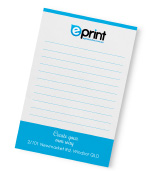Bound Documents (Bulk) (Document & Stationery)
Step 1. Instant Quote & Order

Bulk Document Printing
(Bound Bundle)
Bulk bound document printing
(For multiple documents printed as a bundle)
Order document printing in bulk with this product. You have multiple different pdf files, all with various page counts and needing the same amount from each ( contact us if you need different amounts off each).
We've made it easy to order multiple documents together as a bundle, rather than having to place several products in a shopping cart.
A bundle is a group of different documents printed and bound separatly. For instance, you have a zip file, and in that zip file you have word documents, PDF documents and other, and you want to print each of those multipage files separately. This is bulk printing as a bundle.
How to order Document Printing as a bulk
To order bulk document printing, you must first get a combined page count (internal Pages) of all your pdf files, and also reference number of documents ( individual bound documents in one set) there are in the bundle so we know how to charge for them to be bound individually.
Example Scenario: 3 documents (50pp, 33pp & 40pp)
Number of Documents = 3
Total page count = 123 ( internal
Q: What is the bundle count or the amount of copies of each document?
A: Say for instance you then wanted to print that bundle for 5 people, places or students.
The total bundles amount would be "5".
You would receive 5 copies of Document 1 (50pp), 5 copies of Document 2 (33pp) and 5 copies of Document 3 (40pp)
How will they be supplied?
Print As = Double or Single Sided
This is your choice as to how they're printed, but remember the page count is still the amount of readable pages in the document/s.
Do NOT halve the page count when you select double-sided, the "pages" and "sheets" are a separate thing, and a double-sided sheet is charged as two pages.
Stock = Select Stock Type/s:
(80/100gsm,150gsm,200gsm,300gsm,350gsm)
Normal photocopy paper is 80gsm. 100gsm is a really nice upgrade for documents you want to keep as a presentation. note, 100gsm is slightly coated, so making markups or notations isn't as easy as standard 80gsm.
Binding Style = Coil, Comb, Wire
File Upload = zip file is the preferred file type
Under 50mb accepted
Over 50mb option requires external upload client.